Steps By Step Processes For Setting Up An Uninterrupted Power Supply
Here are the general steps for setting up an uninterrupted power supply:
1. Determine your power needs:
Determine how much power you need to keep your critical equipment running in case of power outages.
2. Select the right UPS:
Once you know your power needs, select the right UPS that meets your requirements. Consider factors such as battery backup time, capacity, and the number of devices you need to connect.
3. Choose the right location:
Choose a location for the UPS that is away from direct sunlight, moisture, and dust. Ensure that there is proper ventilation to prevent overheating.
4. Install the UPS:
Install the UPS according to the manufacturer’s instructions. Connect the battery, input power, and output power cables correctly.
5. Test the UPS:
Test the UPS to ensure that it is working correctly. Charge the battery fully and then disconnect the input power to simulate a power outage. Verify that the UPS can supply power to the connected devices without interruption.
6. Connect critical equipment:
Connect the critical equipment that needs an uninterrupted power supply to the UPS.
7. Perform regular maintenance:
Regularly inspect and test the UPS to ensure that it is functioning correctly. Test the battery backup time and replace the battery as necessary.
By following these steps, you can set up an uninterrupted power supply to keep your critical equipment running during power outages.